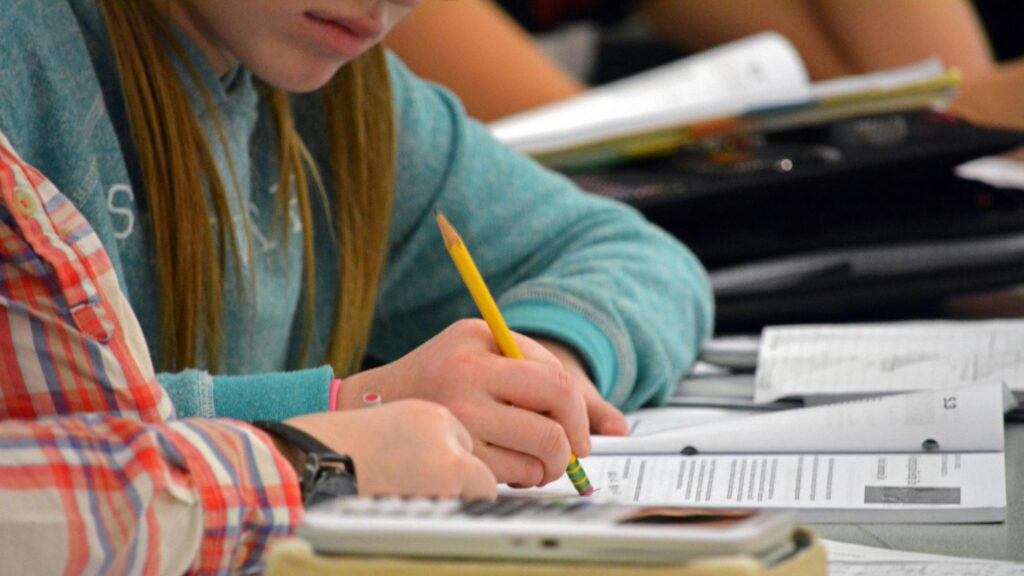RALEIGH, N.C. — With the holiday season behind us, we head into the second half of the school year often filled with projects, research papers and presentations. As a teacher, I value these types of assignments because they help students think more deeply about subjects, make connections and practice sharing their knowledge with others. But as a parent helping at home, I know they can be downright stressful. During my time as a school librarian, I have discovered resources and developed some strategies that can be helpful during assignments like these. From things I teach my students to online tools I really love, here are some librarian recommended ways to make it through project season.
Check out your library
I know, I know. It’s shocking that a librarian would suggest you visit your library, but both school and public libraries have digital resources specifically designed to make projects like these a lot easier to manage. Plus, you don’t even need to leave your home to use them! The student-focused online databases provided by libraries are incredible for helping kids find information that has already been vetted for accuracy. There are resources like online encyclopedias and articles from reputable websites, all organized by age appropriateness and reading level. Many of them even have a “read to me” feature that allows students to listen to text that may be above their reading level.
North Carolina public school students have access to these resources through NCWiseOwl. Independent schools will also have very similar resources that can usually be found on the school library’s website. If you have questions about accessing resources in either a public or independent school, reach out to your school’s librarian. I promise it will be the highlight of their day.
Good fit websites
When students are learning to read, teachers will often help kids learn to identify different elements of a book that help them determine if it is a “good fit” for their ability level. This principle can be applied to websites as well. In my library classes with younger students, I encourage them to focus on finding websites that have few distractions and text that doesn’t feel overwhelming. The goal here is to give kids permission to be picky about the websites they use, only choosing ones that feel comfortable.
For older kids, a “good fit website” is a little more nuanced. Paying attention to distractions and reading levels may still be important, but now we are also interested in the quality of the website’s content. While researching I often ask my students to consider questions like: Who is sharing this information and what qualifications do they have? Are they trying to sell me something or just inform me? My students have a tendency to start with the first website that appears in their search, so having to answer questions like these can cause them to slow down and choose more intentionally. If you encourage your child to answer these questions when doing their research, you can be confident that they should be able to find the information they need on their own. A “good fit website” for any age is one that feels accessible and also allows them to determine quality independently.
Use whatever tools you need
Don’t be afraid (or embarrassed) to look for ways to make things easier. In my work, I’ve come across some really amazing resources that help kids work smarter, without it being harder.
For instance, did you know that there are tools that can help your child format their bibliographies or works cited page? Gone are the days of flipping through thick MLA handbooks looking for rules, now it’s as easy as a click of the mouse! Tools like MyBib or EasyBib make creating and keeping track of citations virtually painless and they are free! I direct my students to these tools all the time because the easier it is to cite a source, the more likely they are to do it.
There are also many ways for students to get information that don’t involve reading. Listening to podcasts like BrainsOn and The Past and the Curious can make learning more accessible and fun. Families can listen together and the conversations that follow will help with processing and making new connections. And don’t forget about YouTube. Your kids are probably on there right now anyway (I know mine are), so they’ll be excited to learn things from great shows like Mystery Doug and Crash Course Kids. Gaining information from listening and watching is just as valuable as what you would get from reading a book or a website.
Unfortunately, I can’t take away all of the anxiety of navigating the projects that are coming your student’s way, but hopefully some of these tips will help to relieve some of the stress, so that they (and you) can focus on really enjoying the learning process. Remember that the goals of these projects are for students to practice learning independently, making connections with the world around them and sharing insight and knowledge with others. As long as they are building skills and learning to value these goals, you’re all on the right path. Good luck!